How do I use domain forwarding via CNAME?
Forward your domain using CNAME forwarding and you will still be able to make use of features like email accounts through your external domain host.
Please set up a 301 redirect so that your website can be accessed without any hassle. Please also make sure that you’ve added the domain to your BUILDLink website.
You should adjust the following settings at your domain provider.
Setting up CNAME
CNAME forwarding uses the following structure:
www.yourdomain.xx CNAME web.jimdosite.com.
Exchange “yourdomain.xx” with your own data. Here is an example:
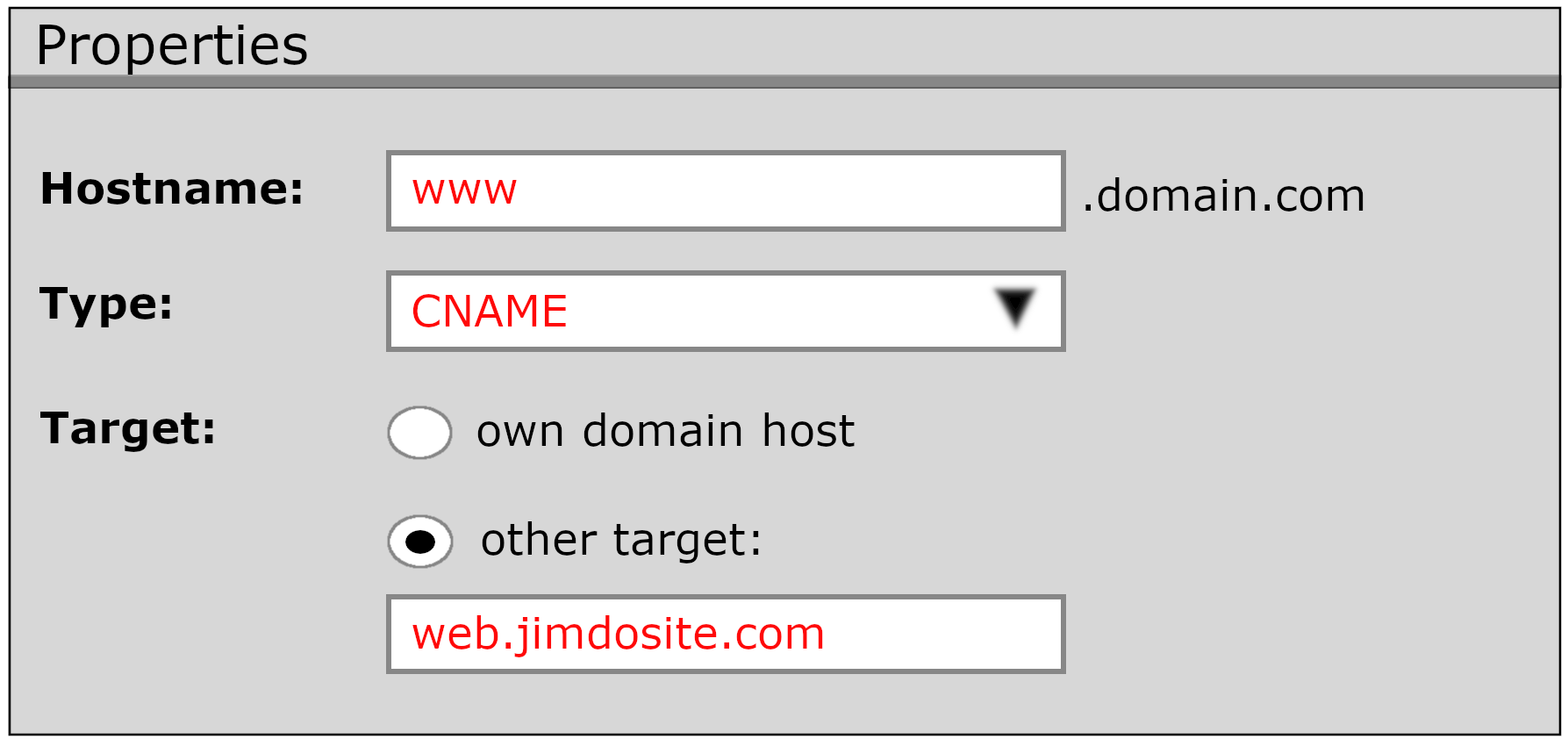
The target of your redirect has to be web.jimdosite.com. web.jimdosite.com is not a placeholder!
Note: The CNAME record should always end with a dot. This is added automatically with most domain providers. Please make sure that it appears as web.jimdosite.com. at your domain provider.
Making the domain accessible without www
Set up a 301 redirect so that visitors can access your website if they don’t type in www. in front of your domain name.
Do it as follows (exchange the placeholders):
Source: yourdomain.xx
target address: www.yourdomain.xx
Please note that the 301 redirect may be named differently, depending on the domain provider. For instance, it could be displayed as "domain redirect".
Notes
- After setting up the domain forwarding, it can take up to 24 hours for the changes to take effect
- With some providers, an SSL certificate needs to be activated separately so that the domain can be accessed with https. This may result in additional costs. If you'd transfer your domain to BUILDLink, this would come at no additional charge