Which services can I embed on my website using the Smart Apps block?
Start using the Smart Apps block if you'd like to embed content from different third party websites on your own website. You can use the Smart Apps block by clicking on Add block in the content area of your website and choosing the Smart Apps block.
You'll then have the choice between the following services:
| | |
| --------------------------------------------------------------------------------------------------------------------------------------------------- | --------------------------------------------------------- |
|  | Airbnb |
|
| Airbnb |
|  | Anchor |
|
| Anchor |
|  | Bandcamp |
|
| Bandcamp |
|  | Calendly |
|
| Calendly |
|  | Canva |
|
| Canva |
|  | Dailymotion |
|
| Dailymotion |
|  | Dribbble |
|
| Dribbble |
|  | Facebook |
|
| Facebook |
|  | Flickr |
|
| Flickr |
|  | Giphy |
|
| Giphy |
| 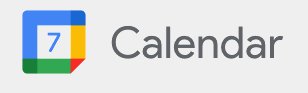 | Google Calendar |
|
| Google Calendar |
|  | Google Docs |
|
| Google Docs |
|  | Google Drive |
|
| Google Drive |
| 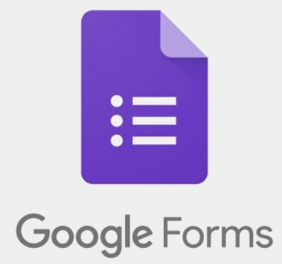 | Google Forms |
|
| Google Forms |
|  | Google Sheets |
|
| Google Sheets |
|  | Instagram |
|
| Instagram |
|  | Pinterest |
|
| Pinterest |
|  | Soundcloud |
|
| Soundcloud |
|  | TikTok |
|
| TikTok |
|  | Tumblr |
|
| Tumblr |
|  | Twitch |
|
| Twitch |
|  | Twitter |
|
| Twitter |
| 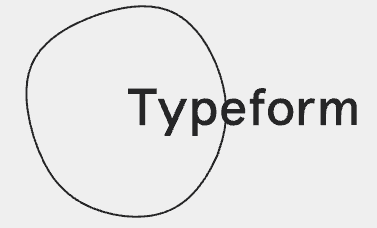 | Typeform |
|
| Typeform |
|  | Vimeo |
|
| Vimeo |
|  | YouTube |
| YouTube |